The tickets are arranged in two different manners, one is electronic-ticket (after payment), the other is reserved ticket (without payment).
1. Click the "member service" at the top of the page, or click here,to entry our member center.
2. Click "online reservation check" to be connected to the right page of checking reserved flights
3. Entry your codes (6 letters/numbers) and passenger name and click "check" button.
4. Your reserved flights information will be outlined on the screen. Electronic ticket numbers(for the tickets with payments only) will show on the screen.
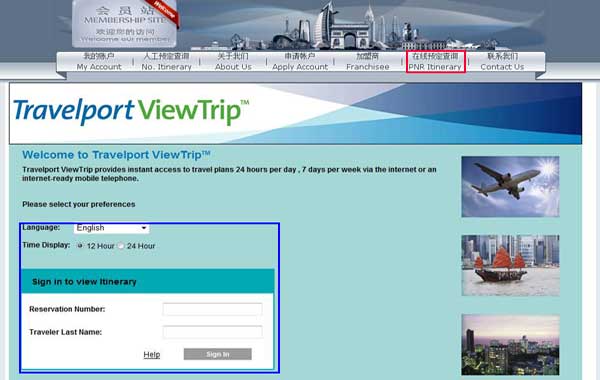
Entry your preferred language in the blue-frame and reservation code (6 letters/numbers) and your name then click "sign in" to continue the procedure.。
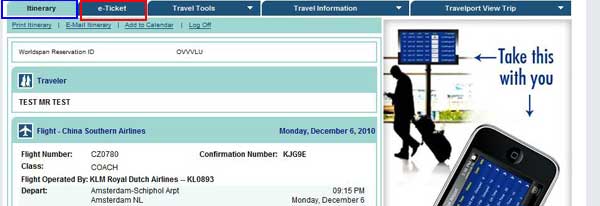
Cick the "Electronic-Ticket" in the red-frame to check your schedules after successful payment